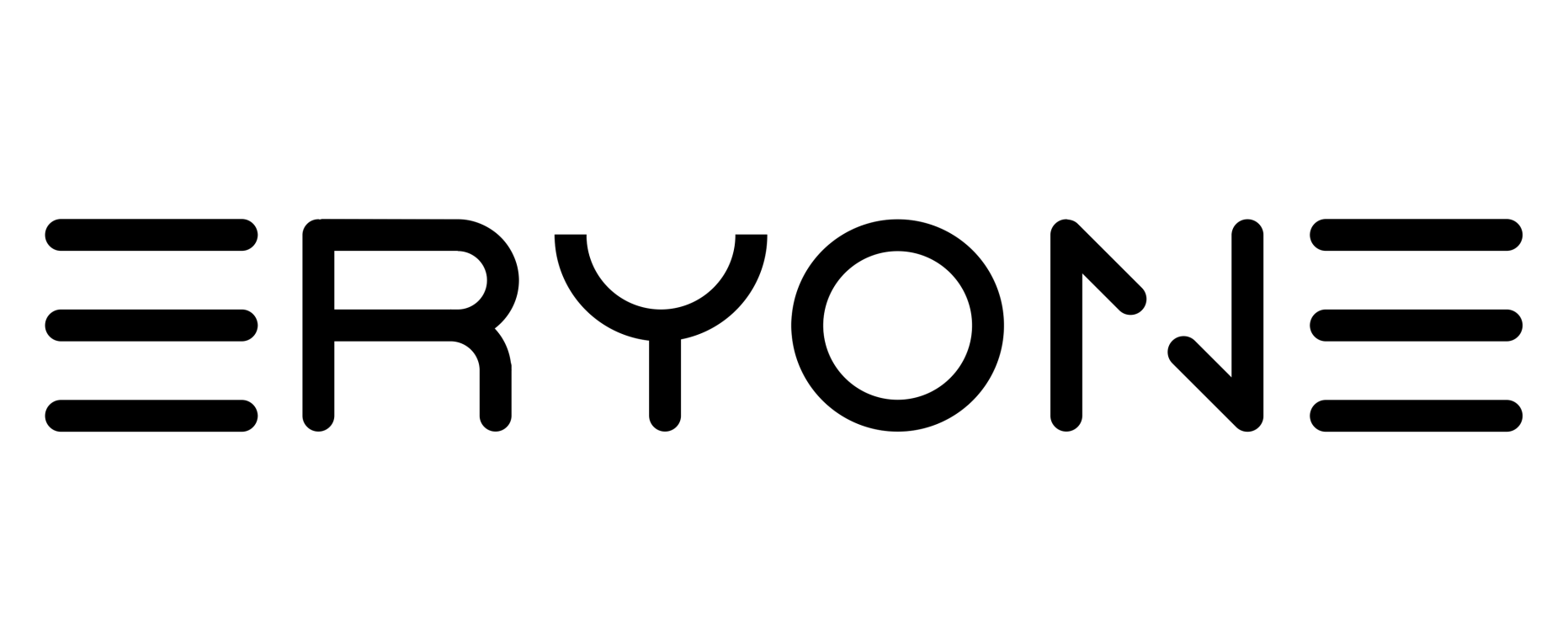Petg
FUERTE, LUSTROSO, FÁCIL DE USAR
Una combinación de PLA y ABS-fuerte y fácil de imprimir, y brillante.
Como la mayoría de los usuarios de impresoras 3D de escritorio saben, petg es una excelente opción para producir objetos fuertes, flexibles y duraderos,
por su combinación de la funcionalidad de ABS (más fuerte, resistente a la temperatura, más durable) y la fiabilidad de PLA (fácil de imprimir) en un solo material. (de all3dp)
¿Por qué es especial
Eryone PETG destaca por su fácil de usar, seguro para alimentos, baja contracción y acabado brillante.
Al igual que una de las cotizaciones de uno de los clientes" Eryone petg es más fácil de imprimir en comparación con otros filamentos que he utilizado .. hasta ahora sólo he utilizado Eryone petg azul y no tengo problemas"
Estas son las principales características verificadas:
Más fuerte y más resistente que el PLA.
Temperatura de impresión más alta: 230-245 oC, temperatura de deflexión térmica: 63-68 oC.
Una combinación de excelentes propiedades de ABS y PLA.
El petg se puede utilizar para imprimir piezas de ingeniería.
Diámetro consistente, extrusión lisa.
Adhesión de capas fuertes.
Compatible con la mayoría de las impresoras.
Biodegradable, respetuoso con el medio ambiente.
Cuánto obtienes
1lkg(2.2lbs)/roll.
Especificación
|
propiedades físicas |
Valor típico |
Método |
|
Gravedad específica[g/cm3] |
1.27 |
ISO 1183 |
|
Temperatura de desviación del calor (0,45MPa) |
72.9 |
ISO 75 |
|
Filamento de resistencia al rendimiento de tracción[MPa] |
51 |
ISO 527-1 |

High Speed TPU Printing
ERYONE TPU filament 1.75mm is designed for hyper speed printing, 30-300mm/s up to 5 times faster than regular TPU filament, providing a smooth and efficient 3D printing experience.

Improve the performance of TPU Filament
Make it easy to print, faster than previous TPU, excellent adhesion. Clog-Free, Bubble-Free, Low-Warp, Low-String.

Standard TPU Material
is a polymer material between rubber and plastic. It has excellent high tension, high tensile strength, toughness and aging resistance. It is a mature environmental protection material. TPU consumables are added on the basis of raw materials. The material is environmentally friendly.

Standard TPU Technical Specification
Print Temperature:190 - 220℃, Diameter:1.75mm (Tolerance:+/-0.05mm). Shore hardness 95A, Net weight 1kg2.2lbs), We recommend hardened steel nozzle 0.5mm.
FAQs
Can I use TPU on Bowden Extruder printer?
Yes. The material itself is soft and does not bear any force. It is recommended to use the direct drive extruder to get a good printing experience. The remote extruder can only print normally after modification.
Does the hot bed temperature need to be set?
No, you don't have to. You can print objects normally when the heated bed is at room temperature.
Why my filament tangles? How can I solve it?
The tangle of filament isn’t caused by the disordered or the imperfect winding. According to the production technology of filament, the filament winds back and forth (from left to right and then from right to left). Normally, there is no overline tangle. A common cause of tangle is that the filament end is not fixed to the holes of spool. Overline tangle or the changed winding direction make filament tangle. So customers need to fix the filament end to the proper holes of the spool.
The nozzle is clogged by TPU, and how can I solve it?
Inconstant filament diameter, the lower nozzle temperature and frequent replacement with different kinds of filaments will lead to this problem. So, before you get started, clean the nozzle and turn up the temperature to a proper value.
My prints have web-like strings (stringing) issues. How can I troubleshoot it?
Too high temperature makes the TPU filament melt and flow so fast. Please turn the temperature down to a proper value.
The retracting parameters are improper, so adjust the retracting length and speed.
There are too much melted filament around the nozzle. What should I do?
This problem can be attributed to over-high temperature, low printing speed, and in the slice software, the nozzle diameter doesn’t match with the extrusion output.
The surface of my print isn’t very smooth, and the extruded filament has inconstant diameters. Why?
The printing temperature is too high or too low. The temperature doesn’t match well with the printing speed. You need to adjust the printing speed or temperature.