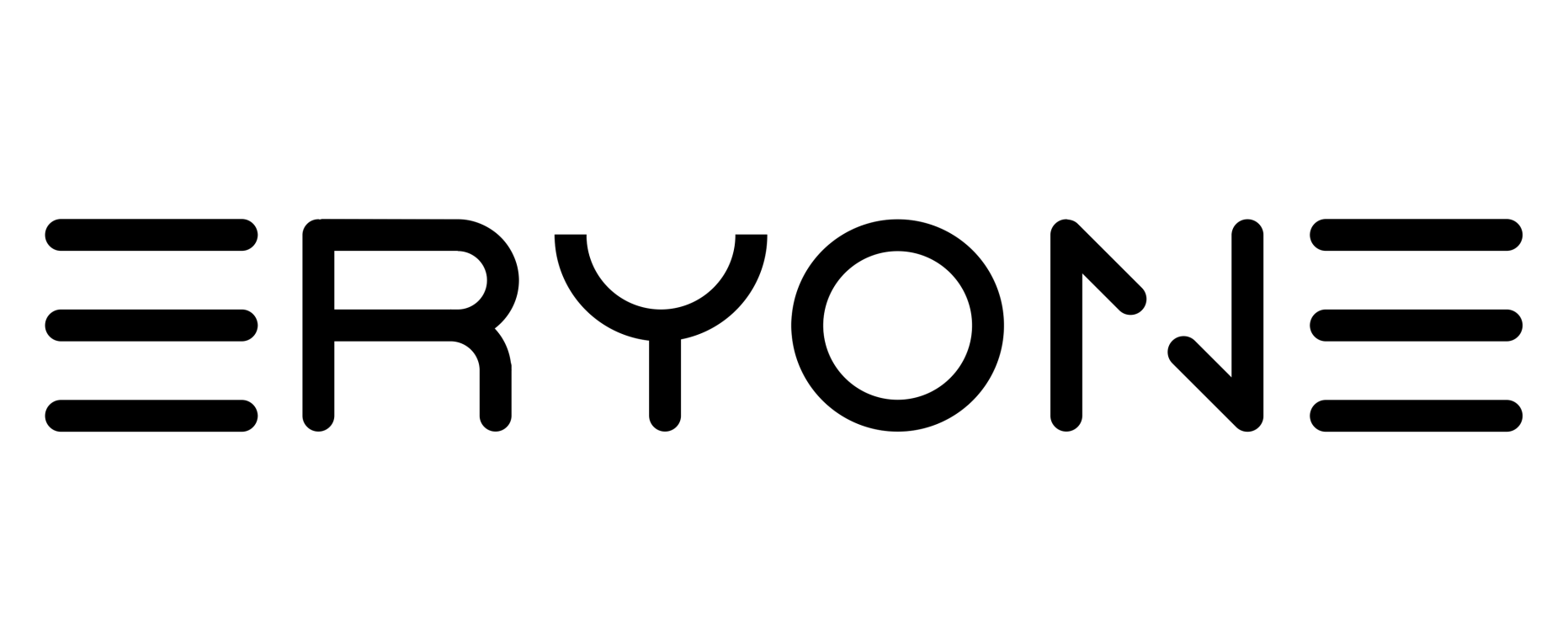METALLIC SILK RAINBOW PLA
Metallischer, seidiger und organisierter Regenbogen
Das Metall-Seiden-Regenbogen-PLA basiert auf dem ursprünglichen Seiden-Regenbogen-Farbschema, und wir haben ein Metall-Glanz-Farbschema hinzugefügt. Lassen Sie einige Bereiche des Drucks einen metallischen Glanz zeigen, der charmanter ist.
Eigenschaften
Wie Seide behält es das glänzende, seidig glatte Aussehen der Grundierung bei und verleiht ihr einen zusätzlichen metallischen Glanz
PLA (Polymilchsäure) 3D-Druckerfilament, vakuumiert, versiegelt mit Trockenmittel. 1,75 mm Filamentdurchmesser (Maßgenauigkeit +/- 0,05 mm). 1 kg / Spule. Durchmesser * Breite 20 * 5,7 cm (8 * 2,2 Zoll). Spulennabenlochdurchmesser: 3,15
Das feste Farbschema macht es klarer, wenn Sie über die Farbe der Drucke nachdenken. Lila - rot Kupfer - grün - Sand gelb - lila blau - eisblau - bronze - orange - rosarot - hellviolett.
Drucken Einstellung empfehlen
Ender3 / CR10 / Mega-S / Denker S / Denker SE / ER-20 MIT BOWDEN EXTRUDER
Düsentemperatur: 190 ~ 220 ° C.
Beheizte Betttemperatur
1) PEI Magnetische Druckfläche: 55 ~ 70 ℃
2) Glasbett: 65 ~ 70 ℃
Druckergeschwindigkeit: 30 ~ 60 mm / s
Rückzugsgeschwindigkeit: 80 ~ 100 mm / s
Rückzugslänge: 4 ~ 5 mm
Prusa i3 MK2 / MK3 / MK3S MIT DIREKTANTRIEBS-EXTRUDER
Düsentemperatur: 190 ~ 220 ° C.
Beheizte Betttemperatur
1) PEI Magnetische Druckfläche: 55 ~ 70 ℃
Druckergeschwindigkeit: 30 ~ 60 mm / s
Rückzugsgeschwindigkeit: 30 ~ 40 mm / s
Rückzugslänge: 0,8 ~ 1,5 mm
Spezifikationen
|
Attribute |
Spec |
|
Filamentdurchmesser (mm) |
1.75±0.05 |
|
Gewicht (kg) |
1 |
|
Spezifisches Gewicht (g / cm3) |
1.24 |
|
Glasübergangstemperatur (℃) |
60 |
|
Feuchtigkeitsaufnahme |
Normal |
|
Lagertemperatur (℃) |
0~32 |
- Wenn Sie das Filament längere Zeit nicht verwenden, bewahren Sie es bitte rechtzeitig in einer kühlen (Temperatur unter 32 ° C) und trockenen Umgebung (Luftfeuchtigkeit unter 40%) auf
- Bitte reinigen Sie die Düsen vor und nach dem Drucken mit einem weichen Tuch, um zu verhindern, dass Filamentreste den Drucker beeinträchtigen
- Wenn Sie das Filament unter Extrusion finden, prüfen Sie bitte, ob die Zuführfeder zu locker ist und das Filament verrutschen lässt. Und das zu enge Filament kann dazu führen, dass die Filamente durch das Zahnrad beschädigt werden.
- Weitere Informationen finden Sie unter:
https://www.eryone.com/forum

PLA Marble Filament
High quality PLA filament mixed with marble materials, which provides a natural marble finish.Suitable for printing decorative items, vases, figurines, architectural models, and any prints where a stone-like appearance is desired.

PLA Wood Filament
High quality PLA filament mixed with wood materials, which provides a natural wood finish and scent. Suitable for printing all kinds of decorations, toys and desktop ornaments.Compatible with most FDM 3D printers and 3D pens that use 1.75mm filament.

PLA Carbon-Fiber Filament
Eryone carbon fiber filament PLA contains 20% carbon fiber for strength and durability. Use a 0.6mm hardened nozzle for best results.provides a distinctive carbon fiber appearance and matte texture.

PLA Glow in The Dark Filament
is mainly made of PLA raw material and adding a certain proportion of special materials.8 Colors for you to choose from:glow green, marble, dark wood,light wood, metallic iron,metallic copper,metallic stainless steel and metallic tungsten.Perfect for anyone who needs to print special effects!
FAQs
The printed model has a single color, why?
The length of the rainbow PLA in each color is constant, and the customer calculates the length or weight of filaments needed to print the model according to how many colors customers want to show when slicing.
The color of an actual printed object is different from that of filament itself, why?
It’s a normal phenomenon. Restricted by process and objective chemical changes, some colors of rainbow filaments have a coating effect; that is, the outer surface is in one color, and the inner is in another color.
Why my filament tangles? How can I solve it?
The tangle of filament isn’t caused by the disordered or the imperfect winding. According to the production technology of filament, the filament winds back and forth (from left to right and then from right to left). Normally, there is no overline tangle. A common cause of tangle is that the filament end is not fixed to the holes of spool. Overline tangle or the changed winding direction make filament tangle. So customers need to fix the filament end to the proper holes of the spool.
Can PLA be used to print tableware?
Not recommended. Although PLA is degradable, food-grade raw material, the PLA with toner is non-food grade.
The nozzle is clogged by PLA, and how can I solve it?
Inconstant filament diameter, the lower nozzle temperature and frequent replacement with different kinds of filaments will lead to this problem. So, before you get started, clean the nozzle and turn up the temperature to a proper value.
My prints have web-like strings (stringing) issues. How can I troubleshoot it?
Too high temperature makes the PLA filament melt and flow so fast. Please turn the temperature down to a proper value.
The retracting parameters are improper, so adjust the retracting length and speed.
There are too much melted filament around the nozzle. What should I do?
This problem can be attributed to over-high temperature, low printing speed, and in the slice software, the nozzle diameter doesn’t match with the extrusion output.
The PLA filament was perfect when I opened the package. After several times of intermittent printing, my PLA filament snaps by accident during printing. Why?
Normally, the PLA filament in the printing process will not snap by themselves. However, after being affected by moisture, the degradable material PLA will be more brittle and easier to break, so you should pay attention to dampproof.
The surface of my print isn’t very smooth, and the extruded filament has inconstant diameters. Why?
The printing temperature is too high or too low. The temperature doesn’t match well with the printing speed. You need to adjust the printing speed or temperature.
Why my PLA-printed objects don't stick to the heated bed? How do I solve?
The distance between the nozzle and the bed is too far. Make sure your heated bed is leveled and it’s clean. Then judge if the printing temperature and heated bed temperature are too low, and our customers should adjust them to correct ranges.