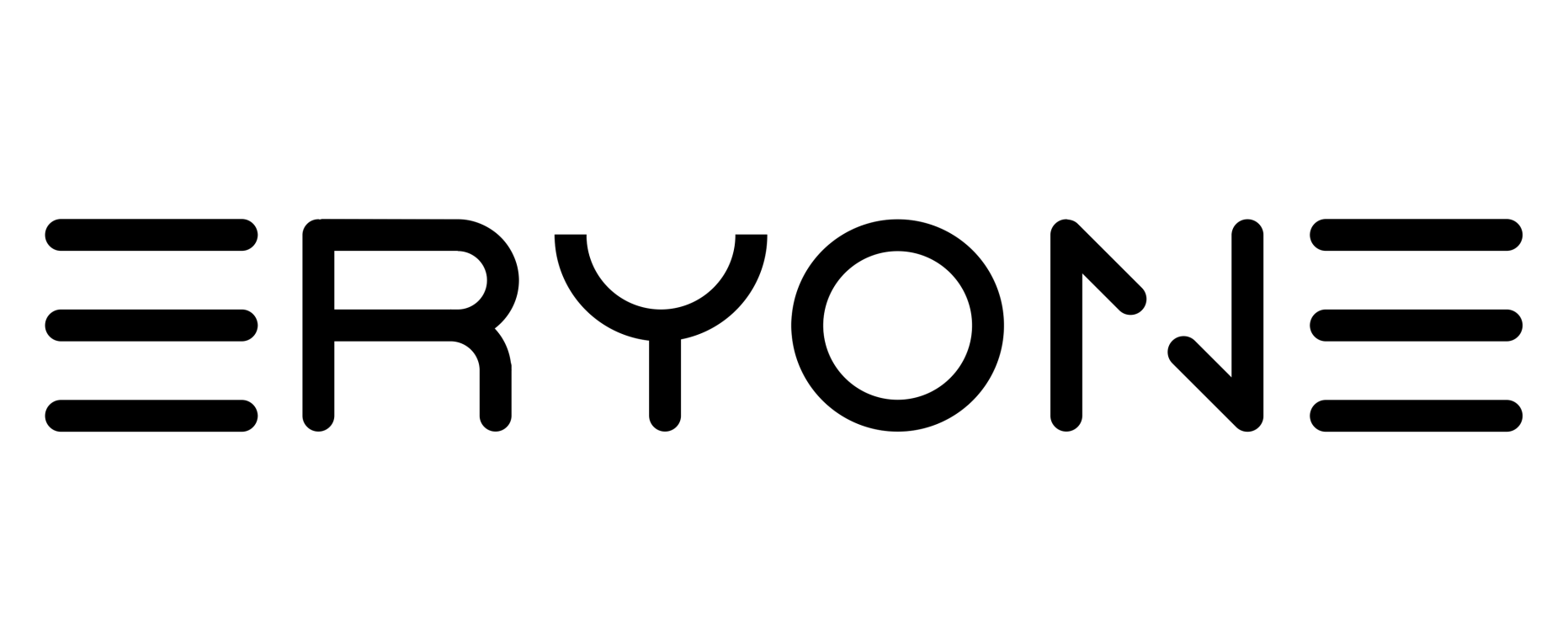PETG
SOLIDE, LUSTRE, FACILE À UTILISER
Une combinaison de PLA et d'ABS solide et facile à imprimer et brillante.
Comme le savent la plupart des utilisateurs d'imprimantes 3d de bureau, petg est un excellent choix pour produire des objets solides, flexibles et durables,
pour sa combinaison de la fonctionnalité de l'ABS (plus fort, résistant à la température, plus durable) et de la fiabilité du PLA (facile à imprimer) dans un seul matériau (de all3dp)
Pourquoi est-ce spécial
Eryone PETG se distingue par sa facilité d'utilisation, sa sécurité alimentaire, son faible retrait et sa finition brillante.
Tout comme l'un des clients cite "Eryone petg est plus facile à imprimer par rapport aux autres filaments que j'ai utilisés .. jusqu'à présent, je n'ai utilisé que du bleu Eryone petg et je n'ai aucun problème"
Voici les principales fonctionnalités vérifiées:
Plus fort et plus résistant que le PLA.
Température d'impression plus élevée: 230-245 ℃, température de déflexion thermique: 63-68 ℃.
Une combinaison d'excellentes propriétés de l'ABS et du PLA.
Le petg peut être utilisé pour imprimer des pièces d'ingénierie.
Diamètre constant, extrusion lisse.
Forte adhérence des couches.
Compatible avec la plupart des imprimantes.
Biodégradable, écologique.
Combien vous gagnez
1lkg (2,2lbs) / rouleau.
spécification
|
propriétés physiques |
Valeur typique |
Méthode |
|
Gravité spécifique [g / cm3] |
1.27 |
ISO 1183 |
|
Température de déflexion thermique (0,45MPa) |
72.9 |
ISO 75 |
|
Filament de résistance à la traction [MPa] |
51 |
ISO 527-1 |

High Speed TPU Printing
ERYONE TPU filament 1.75mm is designed for hyper speed printing, 30-300mm/s up to 5 times faster than regular TPU filament, providing a smooth and efficient 3D printing experience.

Improve the performance of TPU Filament
Make it easy to print, faster than previous TPU, excellent adhesion. Clog-Free, Bubble-Free, Low-Warp, Low-String.

Standard TPU Material
is a polymer material between rubber and plastic. It has excellent high tension, high tensile strength, toughness and aging resistance. It is a mature environmental protection material. TPU consumables are added on the basis of raw materials. The material is environmentally friendly.

Standard TPU Technical Specification
Print Temperature:190 - 220℃, Diameter:1.75mm (Tolerance:+/-0.05mm). Shore hardness 95A, Net weight 1kg2.2lbs), We recommend hardened steel nozzle 0.5mm.
FAQs
Can I use TPU on Bowden Extruder printer?
Yes. The material itself is soft and does not bear any force. It is recommended to use the direct drive extruder to get a good printing experience. The remote extruder can only print normally after modification.
Does the hot bed temperature need to be set?
No, you don't have to. You can print objects normally when the heated bed is at room temperature.
Why my filament tangles? How can I solve it?
The tangle of filament isn’t caused by the disordered or the imperfect winding. According to the production technology of filament, the filament winds back and forth (from left to right and then from right to left). Normally, there is no overline tangle. A common cause of tangle is that the filament end is not fixed to the holes of spool. Overline tangle or the changed winding direction make filament tangle. So customers need to fix the filament end to the proper holes of the spool.
The nozzle is clogged by TPU, and how can I solve it?
Inconstant filament diameter, the lower nozzle temperature and frequent replacement with different kinds of filaments will lead to this problem. So, before you get started, clean the nozzle and turn up the temperature to a proper value.
My prints have web-like strings (stringing) issues. How can I troubleshoot it?
Too high temperature makes the TPU filament melt and flow so fast. Please turn the temperature down to a proper value.
The retracting parameters are improper, so adjust the retracting length and speed.
There are too much melted filament around the nozzle. What should I do?
This problem can be attributed to over-high temperature, low printing speed, and in the slice software, the nozzle diameter doesn’t match with the extrusion output.
The surface of my print isn’t very smooth, and the extruded filament has inconstant diameters. Why?
The printing temperature is too high or too low. The temperature doesn’t match well with the printing speed. You need to adjust the printing speed or temperature.