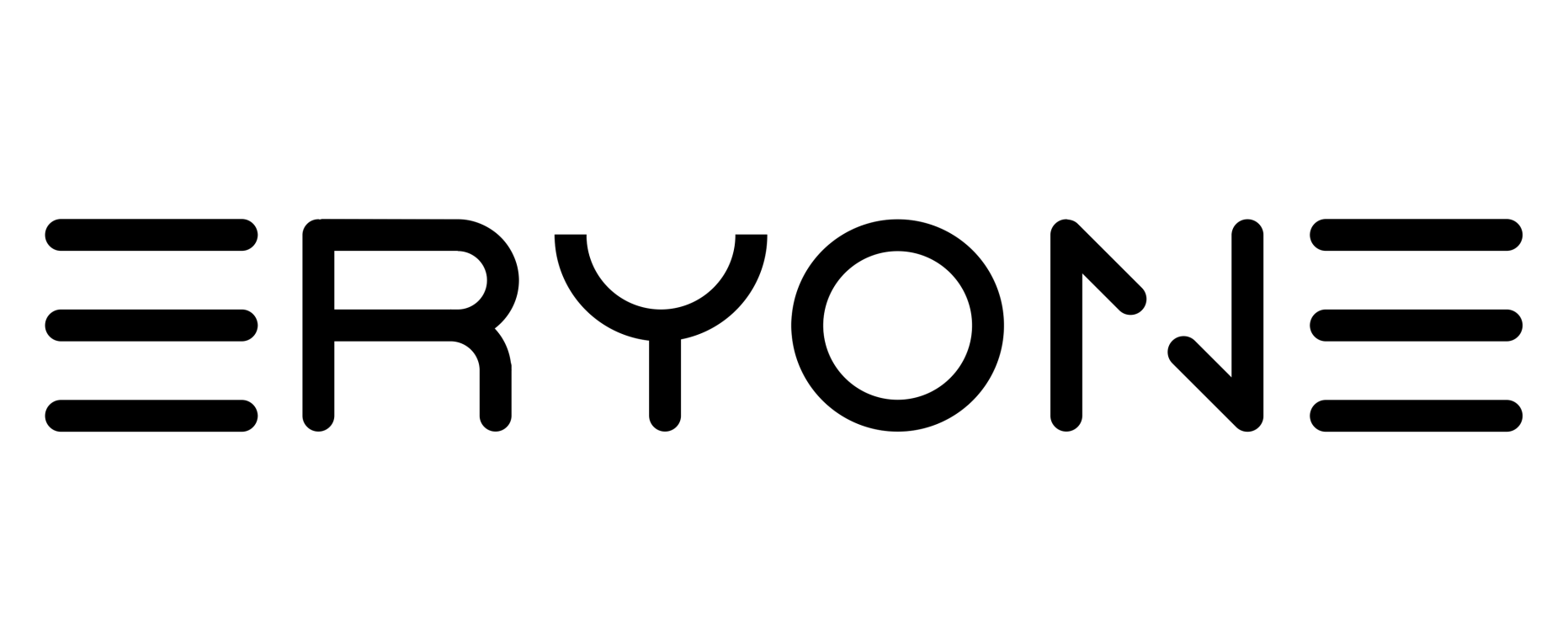Petg
FORTE, BRILLANTE, FACILE DA USARE
Una combinazione di PLA e ABS-strong e facile da stampare e brillante.
Come la maggior parte degli utenti di stampanti 3D desktop sa, petg è una scelta eccellente per la produzione di oggetti forti, flessibili e durevoli,
per la sua combinazione della funzionalità dell'ABS (più forte, resistente alla temperatura, più resistente) e dell'affidabilità del PLA (facile da stampare) in un unico materiale. (da all3dp)
Perché è speciale
Eryone PETG si distingue per la sua finitura facile da usare, sicura per gli alimenti, a basso restringimento e brillante.
Proprio come uno dei clienti cita" Eryone petg è più facile da stampare rispetto ad altri filamenti che ho usato .. finora ho usato solo petg Eryone blu e non ho problemi"
Queste sono le caratteristiche principali verificate:
Più forte e più resistente del PLA.
Temperatura di stampa più elevata: 230-245 °C, temperatura di deflessità del calore: 63-68 °C.
Una combinazione di eccellenti proprietà di ABS e PLA.
Il petg può essere utilizzato per stampare parti ingegneristiche.
Diametro costante, estrusione liscia.
Adesione di strati forti.
Compatibile con la maggior parte delle stampanti.
Biodegradabile, ecologico.
Quanto ottieni
1lkg(2,2 libbre)/rotolo.
Specifica
|
proprietà fisiche |
Valore tipico |
Metodo |
|
Gravità specifica[g/cm3] |
1.27 |
ISO 1183 |
|
Temperatura di deflessione del calore (0,45MPa) |
72.9 |
ISO 75 |
|
Filamento di resistenza alla resa della trazione[MPa] |
51 |
ISO 527-1 |

High Speed TPU Printing
ERYONE TPU filament 1.75mm is designed for hyper speed printing, 30-300mm/s up to 5 times faster than regular TPU filament, providing a smooth and efficient 3D printing experience.

Improve the performance of TPU Filament
Make it easy to print, faster than previous TPU, excellent adhesion. Clog-Free, Bubble-Free, Low-Warp, Low-String.

Standard TPU Material
is a polymer material between rubber and plastic. It has excellent high tension, high tensile strength, toughness and aging resistance. It is a mature environmental protection material. TPU consumables are added on the basis of raw materials. The material is environmentally friendly.

Standard TPU Technical Specification
Print Temperature:190 - 220℃, Diameter:1.75mm (Tolerance:+/-0.05mm). Shore hardness 95A, Net weight 1kg2.2lbs), We recommend hardened steel nozzle 0.5mm.
FAQs
Can I use TPU on Bowden Extruder printer?
Yes. The material itself is soft and does not bear any force. It is recommended to use the direct drive extruder to get a good printing experience. The remote extruder can only print normally after modification.
Does the hot bed temperature need to be set?
No, you don't have to. You can print objects normally when the heated bed is at room temperature.
Why my filament tangles? How can I solve it?
The tangle of filament isn’t caused by the disordered or the imperfect winding. According to the production technology of filament, the filament winds back and forth (from left to right and then from right to left). Normally, there is no overline tangle. A common cause of tangle is that the filament end is not fixed to the holes of spool. Overline tangle or the changed winding direction make filament tangle. So customers need to fix the filament end to the proper holes of the spool.
The nozzle is clogged by TPU, and how can I solve it?
Inconstant filament diameter, the lower nozzle temperature and frequent replacement with different kinds of filaments will lead to this problem. So, before you get started, clean the nozzle and turn up the temperature to a proper value.
My prints have web-like strings (stringing) issues. How can I troubleshoot it?
Too high temperature makes the TPU filament melt and flow so fast. Please turn the temperature down to a proper value.
The retracting parameters are improper, so adjust the retracting length and speed.
There are too much melted filament around the nozzle. What should I do?
This problem can be attributed to over-high temperature, low printing speed, and in the slice software, the nozzle diameter doesn’t match with the extrusion output.
The surface of my print isn’t very smooth, and the extruded filament has inconstant diameters. Why?
The printing temperature is too high or too low. The temperature doesn’t match well with the printing speed. You need to adjust the printing speed or temperature.